Using Ansible to manage Raspberry PI cluster
Even if the ultimate goal is to manage completly the cluster using Kubernetes, the ability to use Ansible during debug process is very usefull. The goal here is to setup ansible inventory, basic playbooks.
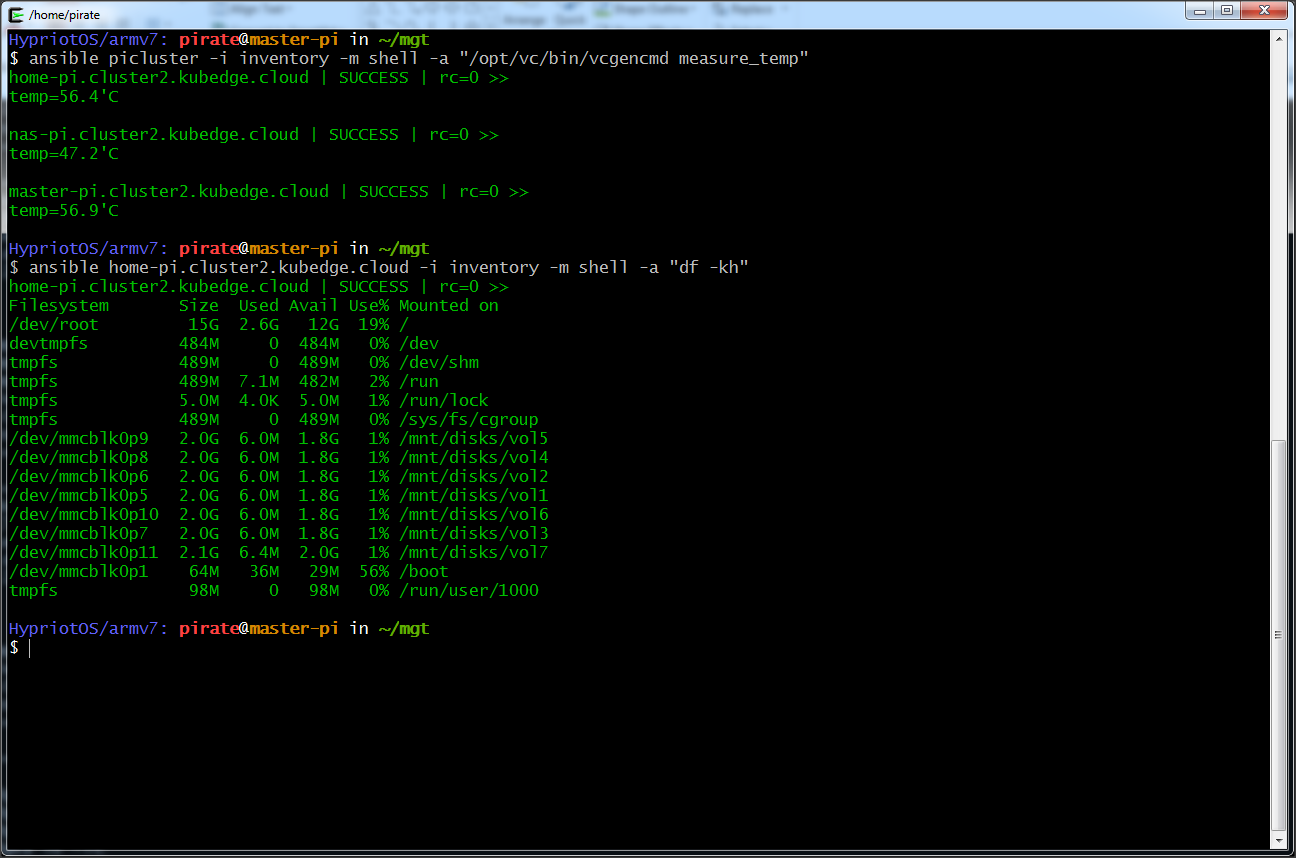
Ansible Installation on the master node
Let’s install ansible-core using apt-get. To reduce the footprint, on the PI we only deploy ansible-core. We will leverage ansible-galaxy to install additional collections if needed
sudo apt install ansible-core
$ ansible --version
ansible 2.2.1.0
config file = /etc/ansible/ansible.cfg
configured module search path = Default w/o overrides
sudo apt-get install sshpass
Reading package lists... Done
Building dependency tree
Reading state information... Done
The following NEW packages will be installed:
sshpass
0 upgraded, 1 newly installed, 0 to remove and 6 not upgraded.
Need to get 11.2 kB of archives.
After this operation, 30.7 kB of additional disk space will be used.
Get:1 http://raspbian.mirrors.lucidnetworks.net/raspbian stretch/main armhf sshpass armhf 1.06-1 [11.2 kB]
Fetched 11.2 kB in 2s (4,785 B/s)
Selecting previously unselected package sshpass.
(Reading database ... 26786 files and directories currently installed.)
Preparing to unpack .../sshpass_1.06-1_armhf.deb ...
Unpacking sshpass (1.06-1) ...
Setting up sshpass (1.06-1) ...
Processing triggers for man-db (2.7.6.1-2) ...
Configure ansible
Create directorties for ansible
mkdir -p mgt/inventory
mkdir -p mgt/playbooks
mkdir -p mgt/roles
mkdir -p mgt/group_vars
mkdir -p mgt/files
mkdir -p mgt/inventory/host_vars
Let’s check the internal cluster network
cat /etc/hosts
192.168.2.1 kubemaster-pi.clusterX.kubedge.cloud kubemaster-pi
192.168.2.101 kube-node01.clusterX.kubedge.cloud kube-node01
192.168.2.102 kube-node02.clusterX.kubedge.cloud kube-node02
192.168.2.103 kube-node03.clusterX.kubedge.cloud kube-node03
192.168.2.104 kube-node04.clusterX.kubedge.cloud kube-node04
Let’s create an rsa key for Ansible SSH. Note the cluster is still using the default kubedge account created by Ubuntu. Will change is later once ansible is up.
cd ~/mgt
ssh-keygen -t rsa -f mgtkey
ssh-copy-id -i mgtkey.pub kubedge@kubemaster-pi
ssh-copy-id -i mgtkey.pub kubedge@kube-node01
ssh-copy-id -i mgtkey.pub kubedge@kube-node02
ssh-copy-id -i mgtkey.pub kubedge@kube-node03
ssh-copy-id -i mgtkey.pub kubedge@kube-node04
Create a first ansible host_var. We will use the mgtkey for ssh/ansible.
cd ~/mgt/inventory/host_vars
cat kubemaster-pi.clusterX.kubedge.cloud
ansible_host: 192.168.2.FOOBAR
ansible_port: 22
ansible_user: kubedge
ansible_ssh_private_key_file: mgtkey
for i in kube-node01 kube-node02 kube-node03 kube-node04
do
cp kubemaster-pi.clusterX.kubedge.cloud $i.clusterX.kubedge.cloud
done
Replace FOOBAR by the proper value
vi *.clusterX.kubedge.cloud
Create the main inventory file
cd ~/mgt/inventory
cat hosts
---
[picluster:children]
masters
workers
[masters]
kubemaster-pi.clusterX.kubedge.cloud
[workers]
kube-node01.clusterX.kubedge.cloud
kube-node02.clusterX.kubedge.cloud
kube-node03.clusterX.kubedge.cloud
kube-node04.clusterX.kubedge.cloud
Use ansible
Simple ping
ansible picluster -i inventory/ -m ping
kube-node01.clusterX.kubedge.cloud | SUCCESS => {
"changed": false,
"ping": "pong"
}
kube-node04.clusterX.kubedge.cloud | SUCCESS => {
"changed": false,
"ping": "pong"
}
kube-node03.clusterX.kubedge.cloud | SUCCESS => {
"changed": false,
"ping": "pong"
}
kubemaster-pi.clusterX.kubedge.cloud | SUCCESS => {
"changed": false,
"ping": "pong"
}
kube-node02.clusterX.kubedge.cloud | SUCCESS => {
"changed": false,
"ping": "pong"
}
ansible masters -i inventory/ -m ping
kubemaster-pi.clusterX.kubedge.cloud | SUCCESS => {
"changed": false,
"ping": "pong"
}
ansible workers -i inventory/ -m ping
kube-node01.clusterX.kubedge.cloud | SUCCESS => {
"changed": false,
"ping": "pong"
}
kube-node03.clusterX.kubedge.cloud | SUCCESS => {
"changed": false,
"ping": "pong"
}
kube-node02.clusterX.kubedge.cloud | SUCCESS => {
"changed": false,
"ping": "pong"
}
kube-node04.clusterX.kubedge.cloud | SUCCESS => {
"changed": false,
"ping": "pong"
Retrieve Facts
ansible picluster -i inventory/ -m setup
Update all the nodes in the cluster
First we need to add docker and kubernetes repos
cat playbooks/installkeys.yml
---
- hosts: picluster
tasks:
- name: Add docker signing key (new GPG method)
become: true
ansible.builtin.get_url:
url: https://download.docker.com/linux/ubuntu/gpg
dest: /etc/apt/keyrings/docker.asc
mode: '0644'
force: true
- name: Add docker repository
become: true
ansible.builtin.apt_repository:
repo: deb [signed-by=/etc/apt/keyrings/docker.asc] https://download.docker.com/linux/ubuntu jammy stable
state: present
update_cache: yes
- name: Add kubernetes signing key (new GPG method)
become: true
ansible.builtin.get_url:
url: https://packages.cloud.google.com/apt/doc/apt-key.gpg
dest: /etc/apt/keyrings/kubernetes-archive-keyring.gpg
mode: '0644'
force: true
- name: Add kubernetes repository
become: true
ansible.builtin.apt_repository:
repo: deb [signed-by=/etc/apt/keyrings/kubernetes-archive-keyring.gpg] https://apt.kubernetes.io/ kubernetes-xenial main
state: present
update_cache: yes
cat playbooks/aptupdate.yml
---
- hosts: picluster
tasks:
- name: update apt
become: true
apt:
update_cache: yes
~~~
Run the simple aptupdate playbook
ansible-playbook -i inventory/ playbooks/aptupdate.yml
PLAY [picluster] ***************************************************************
TASK [setup] *******************************************************************
ok: [kubemaster-pi.clusterX.kubedge.cloud]
ok: [kube-node03.clusterX.kubedge.cloud]
ok: [kube-node04.clusterX.kubedge.cloud]
ok: [kube-node02.clusterX.kubedge.cloud]
ok: [kube-node01.clusterX.kubedge.cloud]
TASK [update apt] **************************************************************
changed: [kube-node02.clusterX.kubedge.cloud]
changed: [kubemaster-pi.clusterX.kubedge.cloud]
changed: [kube-node01.clusterX.kubedge.cloud]
changed: [kube-node03.clusterX.kubedge.cloud]
changed: [kube-node04.clusterX.kubedge.cloud]
PLAY RECAP *********************************************************************
kube-node01.clusterX.kubedge.cloud : ok=2 changed=1 unreachable=0 failed=0
kube-node02.clusterX.kubedge.cloud : ok=2 changed=1 unreachable=0 failed=0
kube-node03.clusterX.kubedge.cloud : ok=2 changed=1 unreachable=0 failed=0
kube-node04.clusterX.kubedge.cloud : ok=2 changed=1 unreachable=0 failed=0
kubemaster-pi.clusterX.kubedge.cloud : ok=2 changed=1 unreachable=0 failed=0
Check the version of kubeadm
ansible picluster -i inventory -m shell -a "kubeadm version"
kube-node04.clusterX.kubedge.cloud | SUCCESS | rc=0 >>
kubeadm version: &version.Info{Major:"1", Minor:"9", GitVersion:"v1.9.8", GitCommit:"c138b85178156011dc934c2c9f4837476876fb07", GitTreeState:"clean", BuildDate:"2018-05-21T18:53:18Z", GoVersion:"go1.9.3", Compiler:"gc", Platform:"linux/arm"}
kube-node03.clusterX.kubedge.cloud | SUCCESS | rc=0 >>
kubeadm version: &version.Info{Major:"1", Minor:"9", GitVersion:"v1.9.8", GitCommit:"c138b85178156011dc934c2c9f4837476876fb07", GitTreeState:"clean", BuildDate:"2018-05-21T18:53:18Z", GoVersion:"go1.9.3", Compiler:"gc", Platform:"linux/arm"}
kube-node01.clusterX.kubedge.cloud | SUCCESS | rc=0 >>
kubeadm version: &version.Info{Major:"1", Minor:"9", GitVersion:"v1.9.8", GitCommit:"c138b85178156011dc934c2c9f4837476876fb07", GitTreeState:"clean", BuildDate:"2018-05-21T18:53:18Z", GoVersion:"go1.9.3", Compiler:"gc", Platform:"linux/arm"}
kubemaster-pi.clusterX.kubedge.cloud | SUCCESS | rc=0 >>
kubeadm version: &version.Info{Major:"1", Minor:"9", GitVersion:"v1.9.8", GitCommit:"c138b85178156011dc934c2c9f4837476876fb07", GitTreeState:"clean", BuildDate:"2018-05-21T18:53:18Z", GoVersion:"go1.9.3", Compiler:"gc", Platform:"linux/arm"}
kube-node02.clusterX.kubedge.cloud | SUCCESS | rc=0 >>
kubeadm version: &version.Info{Major:"1", Minor:"9", GitVersion:"v1.9.8", GitCommit:"c138b85178156011dc934c2c9f4837476876fb07", GitTreeState:"clean", BuildDate:"2018-05-21T18:53:18Z", GoVersion:"go1.9.3", Compiler:"gc", Platform:"linux/arm"}
Check the temperature
ansible picluster -i inventory -m shell -a "vcgencmd measure_temp"
kube-node03.clusterX.kubedge.cloud | SUCCESS | rc=0 >>
temp=36.5'C
kubemaster-pi.clusterX.kubedge.cloud | SUCCESS | rc=0 >>
temp=49.4'C
kube-node02.clusterX.kubedge.cloud | SUCCESS | rc=0 >>
temp=33.2'C
kube-node04.clusterX.kubedge.cloud | SUCCESS | rc=0 >>
temp=34.3'C
kube-node01.clusterX.kubedge.cloud | SUCCESS | rc=0 >>
temp=32.2'C
Check the connected devices
Check the components of the PI composing the cluster (Those are PI 3B+)
ansible picluster -i inventory -m shell -a "lsusb"
kubemaster-pi.clusterX.kubedge.cloud | SUCCESS | rc=0 >>
Bus 001 Device 004: ID 0424:7800 Standard Microsystems Corp.
Bus 001 Device 003: ID 0424:2514 Standard Microsystems Corp. USB 2.0 Hub
Bus 001 Device 002: ID 0424:2514 Standard Microsystems Corp. USB 2.0 Hub
Bus 001 Device 001: ID 1d6b:0002 Linux Foundation 2.0 root hub
kube-node02.clusterX.kubedge.cloud | SUCCESS | rc=0 >>
Bus 001 Device 004: ID 0424:7800 Standard Microsystems Corp.
Bus 001 Device 003: ID 0424:2514 Standard Microsystems Corp. USB 2.0 Hub
Bus 001 Device 002: ID 0424:2514 Standard Microsystems Corp. USB 2.0 Hub
Bus 001 Device 001: ID 1d6b:0002 Linux Foundation 2.0 root hub
kube-node01.clusterX.kubedge.cloud | SUCCESS | rc=0 >>
Bus 001 Device 004: ID 0424:7800 Standard Microsystems Corp.
Bus 001 Device 003: ID 0424:2514 Standard Microsystems Corp. USB 2.0 Hub
Bus 001 Device 002: ID 0424:2514 Standard Microsystems Corp. USB 2.0 Hub
Bus 001 Device 001: ID 1d6b:0002 Linux Foundation 2.0 root hub
kube-node04.clusterX.kubedge.cloud | SUCCESS | rc=0 >>
Bus 001 Device 004: ID 0424:7800 Standard Microsystems Corp.
Bus 001 Device 003: ID 0424:2514 Standard Microsystems Corp. USB 2.0 Hub
Bus 001 Device 002: ID 0424:2514 Standard Microsystems Corp. USB 2.0 Hub
Bus 001 Device 001: ID 1d6b:0002 Linux Foundation 2.0 root hub
kube-node03.clusterX.kubedge.cloud | SUCCESS | rc=0 >>
Bus 001 Device 004: ID 0424:7800 Standard Microsystems Corp.
Bus 001 Device 003: ID 0424:2514 Standard Microsystems Corp. USB 2.0 Hub
Bus 001 Device 002: ID 0424:2514 Standard Microsystems Corp. USB 2.0 Hub
Bus 001 Device 001: ID 1d6b:0002 Linux Foundation 2.0 root hub
On the second cluster, some of the nodes are PI 3B instead of PI 3B+. LAN and WLAN are different.
ansible picluster -i inventory -m shell -s -a "lsusb"
master-pi.kubedge.cloud | SUCCESS | rc=0 >>
Bus 001 Device 004: ID 0424:7800 Standard Microsystems Corp.
Bus 001 Device 003: ID 0424:2514 Standard Microsystems Corp. USB 2.0 Hub
Bus 001 Device 002: ID 0424:2514 Standard Microsystems Corp. USB 2.0 Hub
Bus 001 Device 001: ID 1d6b:0002 Linux Foundation 2.0 root hub
home-pi.kubedge.cloud | SUCCESS | rc=0 >>
Bus 001 Device 004: ID 10c4:8a2a Cygnal Integrated Products, Inc.
Bus 001 Device 003: ID 0424:ec00 Standard Microsystems Corp. SMSC9512/9514 Fast Ethernet Adapter
Bus 001 Device 002: ID 0424:9514 Standard Microsystems Corp. SMC9514 Hub
Bus 001 Device 001: ID 1d6b:0002 Linux Foundation 2.0 root hub
nas-pi.kubedge.cloud | SUCCESS | rc=0 >>
Bus 001 Device 003: ID 0424:ec00 Standard Microsystems Corp. SMSC9512/9514 Fast Ethernet Adapter
Bus 001 Device 002: ID 0424:9514 Standard Microsystems Corp. SMC9514 Hub
Bus 001 Device 001: ID 1d6b:0002 Linux Foundation 2.0 root hub
Other usefull commands
ansible picluster -i inventory -m shell -a "lsusb"
ansible picluster -i inventory -m shell -a "dmesg"
ansible picluster -i inventory -m shell -a "usb-devices"
ansible picluster -i inventory -m shell -a "lsblk"
ansible picluster -i inventory -m shell -a "blkid"
ansible picluster -i inventory -m shell -a "fdisk -l"
Reference Links
- TBD