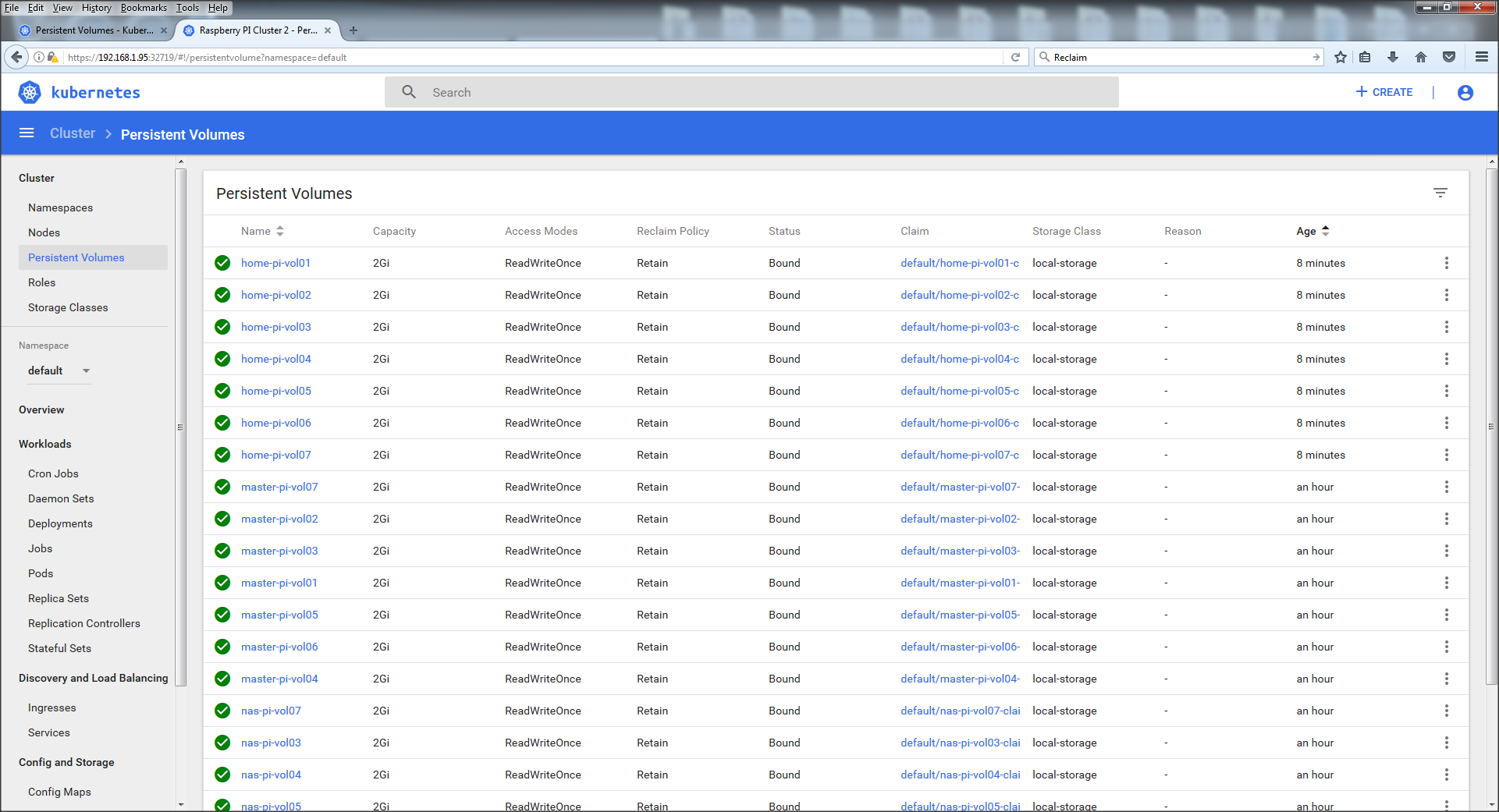Add Persistency Volume to PI Cluster
In order to install Prometheus, NATS, Cassandra using Kubernetes, we need to first create Persistency Volumes
Procedures
The procedure assumes that you have 32G SD Card that you can partition into one 16G disk and seven 7G disks.
Partition the SD cards
Use the Rescue dongle to create the partition. The ideal solution would be to update the cloud-init of the HypriotOS to do that automatically.
Mount the disks
Mounting the partitions, involves creating new directories on each node and adding “.mount” files under systemd This kind of done automatically under by the mount-disks playbook
cd $HOME/mgt/
ansible picluster -i inventory/ -m shell -a "df -kh"
ansible-playbook -i inventory/ playbooks/mount_disks.yaml
ansible picluster -i inventory/ -m shell -a "df -kh"
Create the Persistency Volumes in Kubernetes
The kubectl deployment file for flannel and adapted to kubedge is available here: Note: Be sure to have picked the right branch (arm32v7 or arm64v8) when pulling kube-deployment
Because we did not convert the go code to create the volumes automatically from the /mnt/disks/…, we have to kind of create the PV by hand.
cd $HOME
cp -r proj/kubedge/kubedge_utils/kube-deployment/ .
cd $HOME/kube-deployment/local-storage
kubectl apply -f local-storageclass.yaml
kubectl apply -f admin_account.yaml
kubectl apply -f kubemaster-pi-volumes.yaml
kubectl apply -f kube-node01-volumes.yaml
kubectl apply -f kube-node02-volumes.yaml
kubectl apply -f kube-node03-volumes.yaml
kubectl apply -f kube-node04-volumes.yaml
Results
Reference Links
- TBD