Setting up DHCPD on LTE & eLTE Node
This tutorial how to setup DHCPD and NAT so that the UE can access the internet through the AP & NAT running on LTE & eLTE simulating PI. This tutorial also describe how to setup the DHCPD to automatically allocated IPs to UE or PCs.
Key Aspects
- Setup /etc/dhcp/dhcpd.conf
- Setup /etc/default/isc-dhcp-server
- Setup /etc/systcl.conf
- Setup /etc/dhcpcd.conf
Deploy
Also the Kubedge team went through the process, it has not been documented yet. Still some example files are available bellow.
Verification
WIP: The connection to the PAN is still kind of unstable
On the laptop, under the bluetook icon, use the Join Personal Area Network. If the worker PI and the master PI are configured properly (dhcpd, network/eth0,pan0) the worker PI and master PI will acts as routers. The worker PI will provide the laptop with an IP address in the 192.168.1xx.0/255 range.
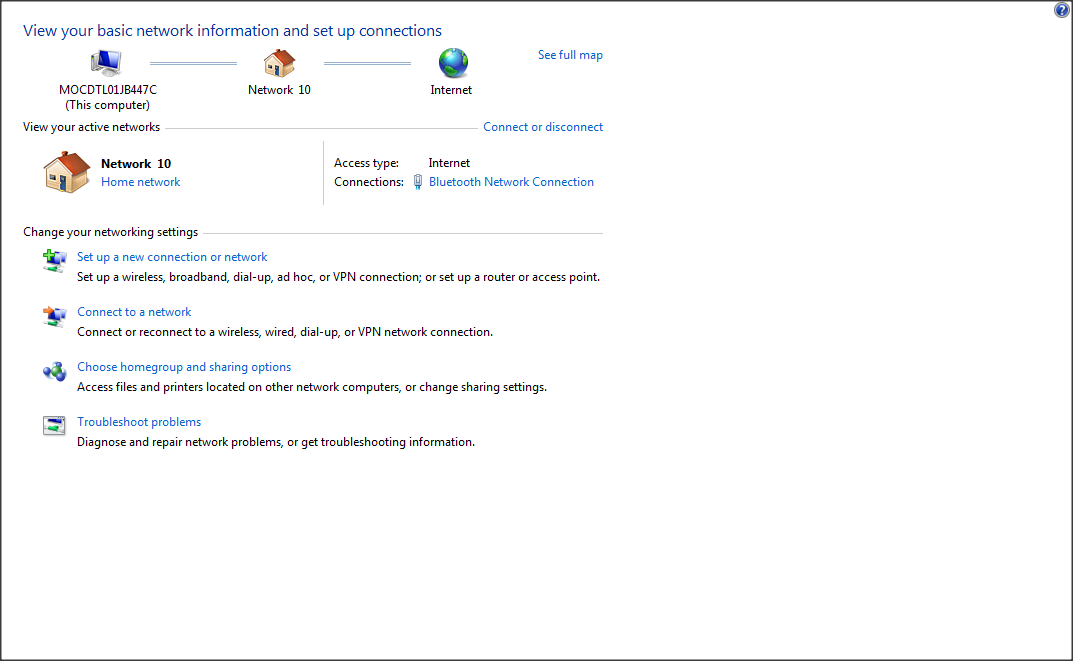
SSH to the node.
ssh 192.168.1xx.1 -l pirate
On your PC itself, open a command prompt or cygwin
ipconfig /all
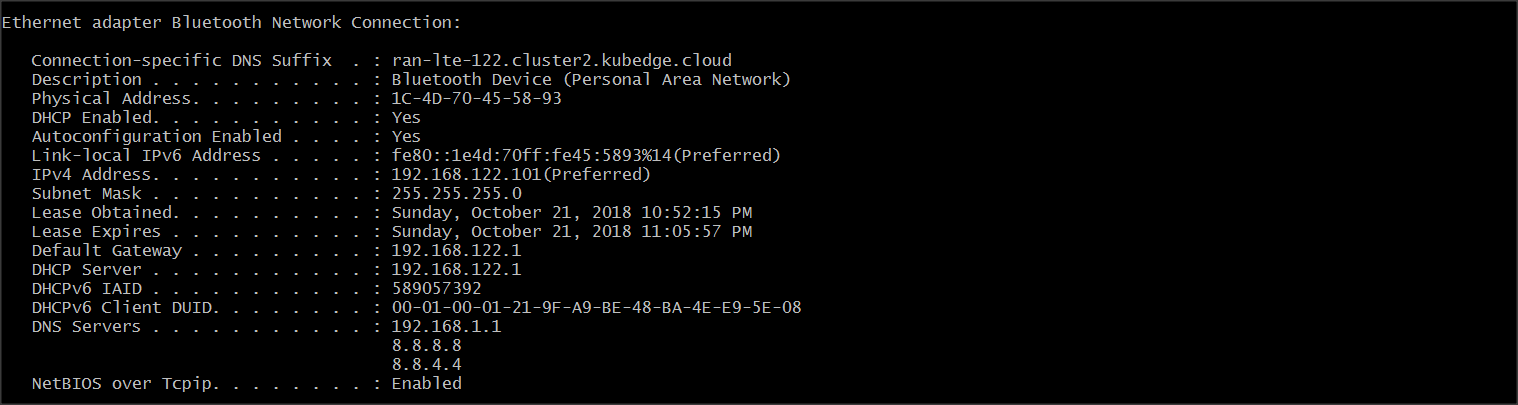
If the previous test is successful, the Name Server list should contain the IP and your home router, and you should be able to surf the internet.
Notice the IP address of the home router 192.168.1.1 in the DNS server list
Reference Links
WIP