Deply Helm and Tiller on PI Cluster
The main purpose of this exercise is to be able to use Helm on the Rapsberry PI Cluster.
Key Aspects
- The goal is to setup helm and tiller on the Raspberry PI cluster
- Having the golang, glide…and related libraries setup in a PI for compilation is kind of complicated. I started but encounter too many issues (even small), had to install too many compilation related packages on my PI system, hence decided to use an Ubuntu VM to compile and prepare the binaries for image for helm and tiller. This will be usefull to setup CI/CD pipeline with Travis-CI.
Build Tiller executable and Docker image
Cross Compiling from Ubuntu Machine
First check the go setup. Fetch the code
Let’s check the go environment. See Setup GOLANG environment
which go
/usr/bin/go
go version
go version go1.10.1 linux/amd64
export GOPATH=$HOME/src
mkdir -p src/k8s.io
cd src/k8s.io
git clone -b release-2.9 git@github.com:kubernetes/helm.git
cd $HOME/src/k8s.io/helm
make clean bootstrap build-cross dist APP=helm VERSION=2.9 TARGETS=linux/arm
...
go build -o bin/protoc-gen-go ./vendor/github.com/golang/protobuf/protoc-gen-go
CGO_ENABLED=0 gox -parallel=3 -output="_dist/{{.OS}}-{{.Arch}}/{{.Dir}}" -osarch='linux/arm' -tags '' -ldflags '-w -s -X k8s.io/helm/pkg/version.Version=2.9 -X k8s.io/helm/pkg/version.BuildMetadata= -X k8s.io/helm/pkg/version.GitCommit=20adb27c7c5868466912eebdf6664e7390ebe710 -X k8s.io/helm/pkg/version.GitTreeState=clean -extldflags "-static"' k8s.io/helm/cmd/helm
Number of parallel builds: 3
--> linux/arm: k8s.io/helm/cmd/helm
( \
cd _dist && \
find * -type d -exec cp ../LICENSE {} \; && \
find * -type d -exec cp ../README.md {} \; && \
find * -type d -exec tar -zcf helm-2.9-{}.tar.gz {} \; && \
find * -type d -exec zip -r helm-2.9-{}.zip {} \; \
)
adding: linux-arm/ (stored 0%)
adding: linux-arm/LICENSE (deflated 65%)
adding: linux-arm/README.md (deflated 59%)
adding: linux-arm/helm (deflated 67%)
Let’s transfer the helm binarie to RPI
scp -r _dist/linux-arm/ rpiuser@192.168.1.95:/home/rpiuser/helm_binaries
Cross Compiling and Image cration from Travis-CI
- WIP
Helm
Cross Compiling from Ubuntu Machine
Let’s assume we cloned the code for helm already.
make clean bootstrap build-cross dist APP=tiller VERSION=2.9 TARGETS=linux/arm
...
go build -o bin/protoc-gen-go ./vendor/github.com/golang/protobuf/protoc-gen-go
CGO_ENABLED=0 gox -parallel=3 -output="_dist/{{.OS}}-{{.Arch}}/{{.Dir}}" -osarch='linux/arm' -tags '' -ldflags '-w -s -X k8s.io/helm/pkg/version.Version=2.9 -X k8s.io/helm/pkg/version.BuildMetadata= -X k8s.io/helm/pkg/version.GitCommit=20adb27c7c5868466912eebdf6664e7390ebe710 -X k8s.io/helm/pkg/version.GitTreeState=clean -extldflags "-static"' k8s.io/helm/cmd/tiller
Number of parallel builds: 3
--> linux/arm: k8s.io/helm/cmd/tiller
( \
cd _dist && \
find * -type d -exec cp ../LICENSE {} \; && \
find * -type d -exec cp ../README.md {} \; && \
find * -type d -exec tar -zcf helm-2.9-{}.tar.gz {} \; && \
find * -type d -exec zip -r helm-2.9-{}.zip {} \; \
)
adding: linux-arm/ (stored 0%)
adding: linux-arm/LICENSE (deflated 65%)
adding: linux-arm/README.md (deflated 59%)
adding: linux-arm/tiller (deflated 67%)
Build the docker image on the remote PI
Create a Dockerfile called rootfs/Dockerfile.arm32v7
FROM debian:jessie-slim
RUN apt-get update \
&& apt-get install -y --no-install-recommends ca-certificates \
&& rm -rf /var/lib/apt/lists/*
ENV HOME /tmp
COPY _dist/linux-arm /
EXPOSE 44134
CMD ["/tiller"]
export DHUBREPO=jbrette/tiller-arm32v7
export VERSION=2.9
docker build -t $DHUBREPO:$VERSION -f rootfs/Dockerfile.arm32v7 .
Sending build context to Docker daemon 284.1MB
Step 1/6 : FROM debian:jessie-slim
---> d273fca45b31
Step 2/6 : RUN apt-get update && apt-get install -y --no-install-recommends ca-certificates && rm -rf /var/lib/apt/lists/*
---> Running in e51ea5c31ad7
Get:1 http://security.debian.org jessie/updates InRelease [44.9 kB]
Ign http://deb.debian.org jessie InRelease
Get:2 http://deb.debian.org jessie-updates InRelease [145 kB]
Get:3 http://deb.debian.org jessie Release.gpg [2420 B]
Get:4 http://deb.debian.org jessie Release [148 kB]
Get:5 http://security.debian.org jessie/updates/main armel Packages [576 kB]
Get:6 http://deb.debian.org jessie-updates/main armel Packages [23.7 kB]
Get:7 http://deb.debian.org jessie/main armel Packages [8902 kB]
Fetched 9843 kB in 49s (199 kB/s)
Reading package lists...
Reading package lists...
Building dependency tree...
Reading state information...
The following extra packages will be installed:
libssl1.0.0 openssl
The following NEW packages will be installed:
ca-certificates libssl1.0.0 openssl
0 upgraded, 3 newly installed, 0 to remove and 1 not upgraded.
Need to get 1692 kB of archives.
After this operation, 3770 kB of additional disk space will be used.
Get:1 http://security.debian.org/debian-security/ jessie/updates/main ca-certificates all 20141019+deb8u4 [185 kB]
Get:2 http://deb.debian.org/debian/ jessie/main libssl1.0.0 armel 1.0.1t-1+deb8u8 [852 kB]
Get:3 http://deb.debian.org/debian/ jessie/main openssl armel 1.0.1t-1+deb8u8 [655 kB]
debconf: delaying package configuration, since apt-utils is not installed
Fetched 1692 kB in 7s (235 kB/s)
Selecting previously unselected package libssl1.0.0:armel.
(Reading database ... 7451 files and directories currently installed.)
Preparing to unpack .../libssl1.0.0_1.0.1t-1+deb8u8_armel.deb ...
Unpacking libssl1.0.0:armel (1.0.1t-1+deb8u8) ...
Selecting previously unselected package openssl.
Preparing to unpack .../openssl_1.0.1t-1+deb8u8_armel.deb ...
Unpacking openssl (1.0.1t-1+deb8u8) ...
Selecting previously unselected package ca-certificates.
Preparing to unpack .../ca-certificates_20141019+deb8u4_all.deb ...
Unpacking ca-certificates (20141019+deb8u4) ...
Setting up libssl1.0.0:armel (1.0.1t-1+deb8u8) ...
debconf: unable to initialize frontend: Dialog
debconf: (TERM is not set, so the dialog frontend is not usable.)
debconf: falling back to frontend: Readline
debconf: unable to initialize frontend: Readline
debconf: (Can't locate Term/ReadLine.pm in @INC (you may need to install the Term::ReadLine module) (@INC contains: /etc/perl /usr/local/lib/arm-linux-gnueabi/perl/5.20.2 /usr/local/share/perl/5.20.2 /usr/lib/arm-linux-gnueabi/perl5/5.20 /usr/share/perl5 /usr/lib/arm-linux-gnueabi/perl/5.20 /usr/share/perl/5.20 /usr/local/lib/site_perl .) at /usr/share/perl5/Debconf/FrontEnd/Readline.pm line 7.)
debconf: falling back to frontend: Teletype
Setting up openssl (1.0.1t-1+deb8u8) ...
Setting up ca-certificates (20141019+deb8u4) ...
debconf: unable to initialize frontend: Dialog
debconf: (TERM is not set, so the dialog frontend is not usable.)
debconf: falling back to frontend: Readline
debconf: unable to initialize frontend: Readline
debconf: (Can't locate Term/ReadLine.pm in @INC (you may need to install the Term::ReadLine module) (@INC contains: /etc/perl /usr/local/lib/arm-linux-gnueabi/perl/5.20.2 /usr/local/share/perl/5.20.2 /usr/lib/arm-linux-gnueabi/perl5/5.20 /usr/share/perl5 /usr/lib/arm-linux-gnueabi/perl/5.20 /usr/share/perl/5.20 /usr/local/lib/site_perl .) at /usr/share/perl5/Debconf/FrontEnd/Readline.pm line 7.)
debconf: falling back to frontend: Teletype
Updating certificates in /etc/ssl/certs... 152 added, 0 removed; done.
Processing triggers for libc-bin (2.19-18+deb8u10) ...
Processing triggers for ca-certificates (20141019+deb8u4) ...
Updating certificates in /etc/ssl/certs... 0 added, 0 removed; done.
Running hooks in /etc/ca-certificates/update.d....done.
Removing intermediate container e51ea5c31ad7
---> 1dccf46769e7
Step 3/6 : ENV HOME /tmp
---> Running in 45de8c047bd3
Removing intermediate container 45de8c047bd3
---> baa6d8b15164
Step 4/6 : COPY _dist/linux-arm /
---> 59a6cc8bfdbe
Step 5/6 : EXPOSE 44134
---> Running in d2c6d9b3a3bc
Removing intermediate container d2c6d9b3a3bc
---> 28a331217c52
Step 6/6 : CMD ["/tiller"]
---> Running in 9760ea4dc6c5
Removing intermediate container 9760ea4dc6c5
---> 9384b4f39ab3
Successfully built 9384b4f39ab3
Successfully tagged jbrette/tiller-arm32v7:2.9
Cross Compiling and Image cration from Travis-CI
- WIP
Install Tiller and Helm on RPI
Deploy Tiller POD
Let’s install tiller first. Note that tiller Docker image also contains the helm binary
cd $HOME
cp -r proj/kubedge/kubedge_utils/kube-deployment/ .
cd kube-deployment/tiller/
kubectl create -f tiller-serviceaccount.yaml
kubectl create -f tiller.yaml
Check the deployment state
kubectl get all -n kube-system
NAME READY STATUS RESTARTS AGE
pod/tiller-deploy-b59fcc885-66l7s 1/1 Running 0 5m
NAME DESIRED CURRENT UP-TO-DATE AVAILABLE AGE
deployment.apps/tiller-deploy 1 1 1 1 5m
NAME DESIRED CURRENT READY AGE
replicaset.apps/tiller-deploy-b59fcc885 1 1 1 5m
Check the logs
kubectl logs pod/tiller-deploy-b59fcc885-66l7s -n kube-system
[main] 2018/07/15 18:08:10 Starting Tiller 2.9 (tls=false)
[main] 2018/07/15 18:08:10 GRPC listening on :44134
[main] 2018/07/15 18:08:10 Probes listening on :44135
[main] 2018/07/15 18:08:10 Storage driver is ConfigMap
[main] 2018/07/15 18:08:10 Max history per release is 0
Init the Helm client side
locate the node running the tiller pod
ssh <nodewithtillerip>
docker cp <tillercontainerid>:/helm .
scp helm <masterpid>:/home/pirate/helm
rm helm
Back on the master PI
chmod 755 helm
mv helm /usr/bin/helm
Initialize client side of Helm
helm init --client-only
Creating /home/rpiuser/.helm
Creating /home/rpiuser/.helm/repository
Creating /home/rpiuser/.helm/repository/cache
Creating /home/rpiuser/.helm/repository/local
Creating /home/rpiuser/.helm/plugins
Creating /home/rpiuser/.helm/starters
Creating /home/rpiuser/.helm/cache/archive
Creating /home/rpiuser/.helm/repository/repositories.yaml
Adding stable repo with URL: https://kubernetes-charts.storage.googleapis.com
Adding local repo with URL: http://127.0.0.1:8879/charts
$HELM_HOME has been configured at /home/rpiuser/.helm.
Not installing Tiller due to 'client-only' flag having been set
Happy Helming!
Use helm on RPI
Let’s access the simple helm repo designed for
helm repo add kubedge1 'https://raw.githubusercontent.com/kubedge/helmrepos/arm32v7/kubedge1/'
helm repo update
helm repo list
NAME URL
stable https://kubernetes-charts.storage.googleapis.com
local http://127.0.0.1:8879/charts
kubedge1 https://raw.githubusercontent.com/kubedge/helmrepos/arm32v7/kubedge1/
helm search kubedge1
NAME CHART VERSION APP VERSION DESCRIPTION
kubedge1/kubeplay-arm32v7 0.1.0 0.1.0 A Helm chart for Kubernetes
Install simple hello world helm chart from kubeplay
helm install --name demo kubedge1/kubeplay-arm32v7
kubectl get all
Let’s open a browser towards the URL on http://192.168.2.1:kubeplay_NortPort:
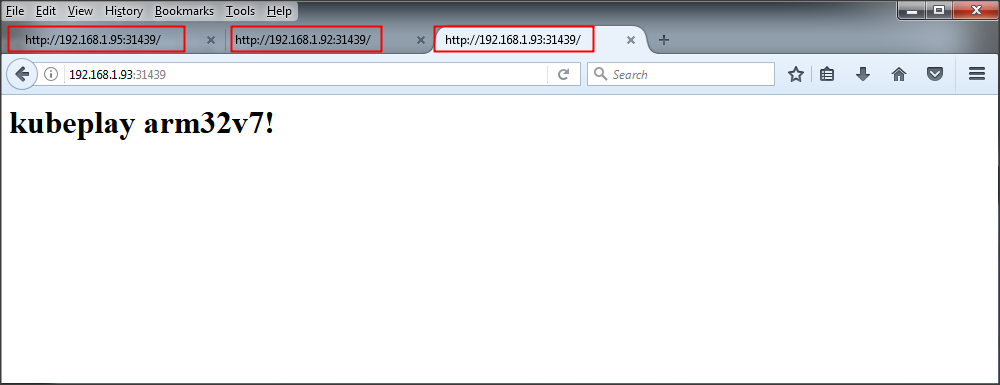
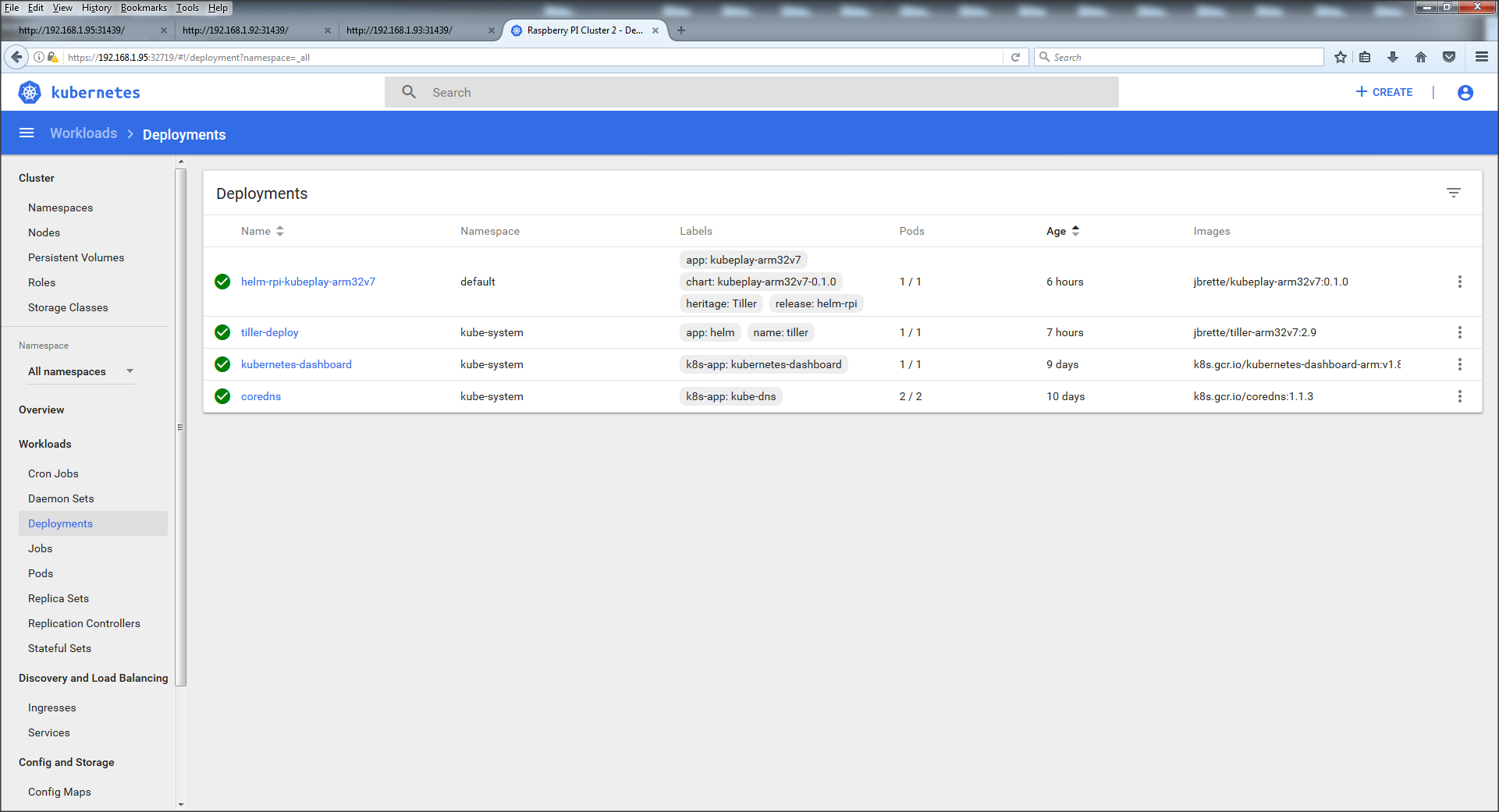
Conclusion
- Need to cleanup the helm chart and docker image to ensure consistency of the internal
- Need to improve the NodePort/ClusterIP/LoadBalancer handling.